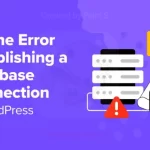Email is one of the most essential tools for communication, and having a reliable email app on your Android device can significantly boost your productivity.
Whether you use email for work, personal communication, or both, finding the right app that meets your needs is key.
In this article, we’ll explore the best email apps for Android, including Nine, Aqua Mail, Spark, and several others that offer a range of features for users with different preferences.
Let’s dive into a detailed comparison of these apps, their standout features, pros, cons, and how they can enhance your email experience.
1. Nine – Email & Calendar
Nine is a robust and secure email app designed with business users in mind. It offers seamless integration with Exchange, Office 365, and other major email providers, making it perfect for professional use.
Key Features:
- Rich Email Formatting: Supports rich-text formatting, allowing you to compose professional-looking emails with ease.
- Multiple Account Support: Nine lets you manage multiple email accounts in one place, providing a unified inbox for easy management.
- Calendar and Contacts Sync: Sync your emails, calendars, and contacts with services like Microsoft Exchange, Office 365, and Google Workspace.
- Enhanced Security: Nine places a high emphasis on security, offering encryption for your data both at rest and in transit.
- Offline Mode: Access your emails, calendar events, and contacts even when you are offline.
Pros:
- Excellent for business use with seamless Exchange support.
- High-level security features, including encryption.
- Rich email formatting tools and customization options.
Cons:
- Paid app with no free version (trial available).
- Some users may find the interface a bit complex.
Best For:
Business users or anyone looking for professional-level email management with top-notch security.
2. Aqua Mail – Email App
Aqua Mail is a powerful and customizable email app that supports a wide range of email providers, including Gmail, Yahoo, Outlook, and more. It’s known for its flexible settings, allowing users to tailor the app to their specific needs.
Key Features:
- Customization: Aqua Mail offers an impressive level of customization, from the layout of your inbox to how your emails are displayed.
- Push Notifications: Get real-time notifications for new emails across multiple accounts, ensuring you never miss an important message.
- Rich Text Editor: Easily format your emails with a variety of fonts, colors, and formatting options.
- Integration with Cloud Services: Aqua Mail integrates with services like Google Drive, Dropbox, and OneDrive for easy attachment management.
- Widgets and Smart Folders: Customize your home screen with widgets and organize your emails into smart folders for quick access.
Pros:
- Highly customizable with a clean and user-friendly interface.
- Supports multiple email accounts with real-time push notifications.
- Great for users who want extensive control over their email experience.
Cons:
- Free version includes ads and lacks some premium features.
- Advanced features are locked behind a paid subscription.
Best For:
Users looking for a flexible, customizable email app that supports multiple accounts and cloud integration.
3. Spark – Email App by Readdle
Spark is a popular email app known for its smart inbox, which automatically categorizes your emails into personal, notifications, and newsletters. It offers a clean interface, making it easy to focus on the most important emails.
Key Features:
- Smart Inbox: Spark’s smart inbox organizes your emails into categories (personal, notifications, newsletters) to help you prioritize your messages.
- Collaborative Features: Perfect for team communication, Spark allows you to share email drafts and collaborate with team members in real-time.
- Email Snoozing: Snooze emails and deal with them at a more convenient time.
- Quick Replies: Send templated quick replies with one tap, making communication faster and more efficient.
- Customizable Notifications: Choose which notifications you want to receive, whether it’s for specific emails, contacts, or categories.
Pros:
- Excellent email organization with the smart inbox feature.
- Collaboration tools make it great for teams.
- Clean, modern interface that’s easy to navigate.
Cons:
- Lacks some advanced features for professional use (e.g., advanced search options).
- No offline mode, which may be a deal-breaker for some users.
Best For:
Users who prefer a clean, organized inbox and need basic collaboration tools.
4. BlueMail – Email & Calendar
BlueMail is another highly-rated email app that combines email management with calendar integration, allowing you to handle your emails and appointments from a single app. It supports a variety of email providers and offers features to help streamline your workflow.
Key Features:
- Unified Inbox: Manage multiple email accounts in one place with BlueMail’s unified inbox.
- Group Mail: Create and manage email groups for easy communication with your contacts.
- Integrated Calendar: Manage your emails and calendar events side by side, making it easier to stay on top of meetings and appointments.
- Customizable Themes: Personalize your email experience with various themes and settings.
- Dark Mode: Reduce eye strain and save battery life with the built-in dark mode.
Pros:
- Unified inbox for easy management of multiple email accounts.
- Great integration of calendar and email features.
- Simple and easy-to-use interface.
Cons:
- Occasional sync issues reported by some users.
- Some advanced features require a subscription.
Best For:
Users looking for an all-in-one solution for email and calendar management.
5. K-9 Mail
K-9 Mail is an open-source email app designed for users who prefer simplicity and privacy. It’s a no-frills app, focusing on core email features without the bells and whistles of other apps.
Key Features:
- Open Source: K-9 Mail is open-source, meaning it’s constantly being improved by the community and offers transparency regarding privacy.
- Lightweight and Fast: The app is lightweight and doesn’t consume much battery or memory, making it a great option for older devices.
- Multi-Account Support: You can manage multiple email accounts in a single inbox.
- Privacy-Focused: The app doesn’t collect or share your personal data, making it one of the best choices for privacy-conscious users.
Pros:
- Lightweight, fast, and privacy-focused.
- Open-source and community-driven.
- Simple, no-frills interface for users who want a basic email app.
Cons:
- Lacks advanced features found in other apps (e.g., no built-in calendar or rich formatting tools).
- The interface may feel outdated to some users.
Best For:
Privacy-conscious users who want a simple, lightweight email app without unnecessary features.
6. ProtonMail – Encrypted Email
ProtonMail is known for its strong focus on security and privacy. All emails sent via ProtonMail are end-to-end encrypted, ensuring that no one but the sender and recipient can read them. This makes ProtonMail the best choice for users who prioritize email security.
Key Features:
- End-to-End Encryption: All emails are encrypted from the moment they leave your device, making sure that only the intended recipient can read them.
- Self-Destructing Emails: You can set your emails to self-destruct after a specified period, ensuring that sensitive information is not stored indefinitely.
- No Tracking: ProtonMail doesn’t track your activity or store any metadata from your emails.
- Anonymous Accounts: You can create an account without providing any personal information.
Pros:
- Industry-leading security and privacy features.
- Simple and easy-to-use interface.
- Supports encrypted email even to non-ProtonMail users.
Cons:
- Free version has limited storage and features.
- Doesn’t offer some common features like calendar integration.
Best For:
Users who prioritize privacy and security above all else, especially those handling sensitive information.
7. Microsoft Outlook
Microsoft Outlook is a powerful email app that integrates seamlessly with Microsoft’s suite of productivity tools, including Office 365, Word, Excel, and OneDrive. It’s designed for both personal and business use, offering a clean interface and robust feature set.
Key Features:
- Integration with Microsoft Office: Easily access Word, Excel, and PowerPoint documents directly from your inbox.
- Focused Inbox: Outlook automatically filters your most important emails into a “Focused” tab, helping you stay organized.
- Calendar Integration: Manage your emails and calendar events in one place, making it ideal for busy professionals.
- OneDrive Integration: Attach files from your OneDrive account seamlessly when composing emails.
- Advanced Search: Use natural language search to quickly find specific emails or attachments.
Pros:
- Excellent integration with Microsoft services and productivity tools.
- Focused inbox helps prioritize important messages.
- Supports a wide range of email providers.
Cons:
- Lacks some customization options found in other apps.
- Notifications can be inconsistent for some users.
Best For:
Microsoft users or business professionals who use Office 365 and need seamless integration between email and productivity tools.
8. Gmail
Gmail is probably the most widely used email app on Android, and for a good reason. It comes pre-installed on most Android devices and offers a simple, clean interface with powerful features.
Key Features:
- Smart Reply: Gmail’s AI-powered Smart Reply feature suggests quick responses based on the content of your emails.
- Google Integration: Gmail integrates seamlessly with other Google services like Google Drive, Google Calendar, and Google Docs.
- Tabbed Inbox: Automatically sorts your emails into categories like Primary, Social, and Promotions, helping you stay organized.
- Spam Protection: Gmail’s powerful spam filters ensure that you see only the emails that matter.
- Offline Support: Read and compose emails even when you’re not connected to the internet.
Pros:
- Fully integrated with Google services.
- Simple and easy to use with powerful features.
- Excellent spam protection.
Cons:
- Limited customization options.
- Ads in the Promotions tab for free users.
Best For:
Google users who want a reliable, simple email app with strong spam protection and Google service integration.
Conclusion
Choosing the right email app for your Android device depends on your specific needs, whether it’s security, customization, or seamless integration with other services. Here’s a quick summary of the best options:
- Nine: Best for business users who need Exchange support and high security.
- Aqua Mail: Highly customizable, great for users with multiple accounts.
- Spark: Ideal for those who want smart organization and team collaboration tools.
- BlueMail: Offers a unified inbox with integrated calendar features.
- K-9 Mail: A lightweight, privacy-focused open-source app.
- ProtonMail: The best option for users prioritizing email security and encryption.
- Microsoft Outlook: Excellent for Microsoft Office users and professionals.
- Gmail: A reliable, all-in-one solution with strong Google integration.
No matter your requirements, there’s an app out there that will suit your email management needs.
For added convenience, all these apps are available on the Google Play Store, so feel free to explore and find the one that’s perfect for you.