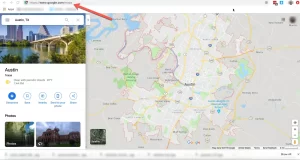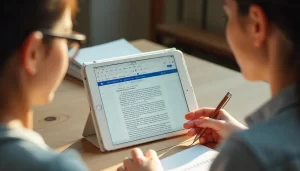Can I delete a YouTube channel without deleting my account?” This article will help users understand how to delete a YouTube channel while keeping their Google account active, along with step-by-step instructions and frequently asked questions.
Wondering if you can delete your YouTube channel without impacting your Google account? This guide explains how to safely remove your channel while keeping your Google account intact.
Understanding YouTube Channels and Google Accounts
A YouTube channel is closely linked to your Google account, allowing you to use various Google services under a single login.
Deleting a YouTube channel removes your videos and channel data, but it doesn’t impact other services associated with your Google account, such as Gmail, Google Drive, or Photos.
Deleting a YouTube Channel Without Deleting Your Google Account
The good news is you can delete a YouTube channel without affecting your Google account. Removing a YouTube channel only deletes your YouTube content, not your entire Google account. Here’s what this means:
| Feature | Impact |
|---|---|
| YouTube Channel | Deleted – all videos, playlists, and comments are removed |
| Google Account Services | Remains active – Gmail, Google Drive, Photos are unaffected |
| YouTube Viewing History | Personal viewing data is kept but channel content is deleted |
Deleting your channel is straightforward, but be sure you understand what’s removed permanently and how it differs from simply making content private.
Step-by-Step Guide to Deleting a YouTube Channel
Here’s a quick guide to deleting your YouTube channel without affecting your Google account:
- Log in to YouTube Studio: Go to YouTube Studio and sign in with the Google account linked to your channel.
- Access Channel Settings: In the left sidebar, scroll to Settings and click on Channel.
- Advanced Settings: Under Advanced Settings, scroll to the bottom and select Remove YouTube Content.
- Confirm Deletion: You’ll be redirected to a page prompting you to confirm the deletion. Choose I want to permanently delete my content and confirm by checking the necessary boxes.
- Finalize Deletion: Click Delete My Content to complete the process.
Once deleted, your channel content (videos, playlists, etc.) is permanently removed, though your account remains active for all other Google services.
What Happens When You Delete a YouTube Channel?
Deleting your channel impacts only your YouTube content. Here’s a summary of what’s deleted and what remains:
| Deleted | Not Affected |
|---|---|
| Uploaded videos and playlists | Google account and all non-YouTube services |
| Channel name, branding, and subscribers | Personal YouTube account and viewing history |
| Comments, likes, and subscriptions | Google Photos, Gmail, and Google Drive files |
If you want to retain specific content, download your videos and playlists before deletion.
FAQ: Common Questions About YouTube Channel Deletion
Q1. Can I recover a deleted YouTube channel?
No, once deleted, a YouTube channel and its content cannot be recovered. Consider archiving important videos before deletion.
Q2. Will my Google account profile remain the same?
Yes, deleting your channel only removes your YouTube content. All other Google services will remain unaffected.
Q3. Can I delete multiple YouTube channels linked to the same Google account?
Yes, if you have multiple YouTube channels, you can delete each one independently without affecting your Google account.
Conclusion
Deleting a YouTube channel while keeping your Google account is easy and secure, ensuring your other Google services remain active.
If you’re sure you want to remove your channel, follow the steps provided, and remember that deleted content is irreversible.
Additional Resources:
Thank you for reading! If you found this guide helpful, consider sharing it with friends. Don’t forget to leave a comment below with any questions or tips of your own—your feedback helps us improve and connect with you better. Happy browsing, and stay tuned for more tips and guides!