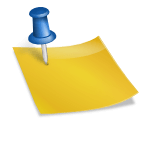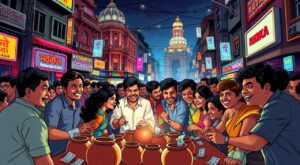Free Fire is a popular battle royale game developed by Garena that has captivated millions of players worldwide. One of the game’s unique features is its Advance Server, which allows players to test new features, characters, and gameplay mechanics before they are officially released.
This article explores the Free Fire Advance Server in-depth, covering its purpose, how to access it, features, benefits, and more.
What is Free Fire Advance Server?
The Free Fire Advance Server is a special testing environment that provides players an opportunity to experience upcoming updates and features.
Players can provide feedback to the developers, helping them identify bugs and improve the game. This initiative not only enhances the gaming experience but also allows players to influence the development of Free Fire.
Key Features of Free Fire Advance Server
| Feature | Description |
|---|---|
| Early Access | Players get to try new characters, weapons, and features before the official release. |
| Bug Reporting | Players can report any bugs or issues, contributing to the game’s improvement. |
| Exclusive Content | Access to exclusive skins, characters, and items that are not available in the regular version. |
| User Feedback | Developers consider player feedback for future updates and patches. |
How to Access Free Fire Advance Server
Accessing the Free Fire Advance Server is a straightforward process. Here’s a step-by-step guide to help you get started:
Step-by-Step Guide
- Register for the Advance Server:
- Visit the official Free Fire Advance Server website.
- Sign in with your Free Fire account or create a new one if you don’t have one.
- Fill in the required details and submit your registration.
- Download the APK File:
- Once registered, you will receive a download link for the Advance Server APK file.
- Click on the link and download the APK file to your device.
- Install the APK:
- Before installing, ensure that you have enabled installation from unknown sources in your device settings.
- Locate the downloaded APK file and install it.
- Log in to the Advance Server:
- Open the Free Fire Advance Server app.
- Log in using your Free Fire credentials.
- Start Testing:
- Explore the new features and content available in the Advance Server.
- Report any bugs or feedback through the designated channels.
Important Note
The Advance Server is limited to a certain number of players, and registration may close quickly after the announcement. Be sure to register as soon as possible to secure your spot.
Benefits of Using Free Fire Advance Server
Utilizing the Free Fire Advance Server comes with several benefits for players:
1. Early Access to Features
Players get to experience new characters, maps, and weapons before anyone else. This early access can provide a competitive edge when these features are officially launched.
2. Influence Game Development
Players’ feedback is valuable to the developers. By reporting bugs and suggesting improvements, players can directly influence the game’s development.
3. Exclusive Rewards
Participating in the Advance Server often comes with exclusive rewards, such as skins and other in-game items, which are not available in the standard version.
4. Improved Gameplay Experience
Testing new features helps ensure that the official release is polished and free of bugs, resulting in a smoother gaming experience for all players.
Frequently Asked Questions (FAQs)
1. Is the Free Fire Advance Server free?
Yes, the Free Fire Advance Server is free to access. However, players must register and may need to download an APK file.
2. Can I use my regular Free Fire account in the Advance Server?
Yes, you can log in to the Advance Server using your regular Free Fire account credentials.
3. What devices are compatible with Free Fire Advance Server?
The Advance Server is compatible with Android devices. Ensure your device meets the minimum requirements for Free Fire.
4. Are there any risks associated with using the Advance Server?
Since the Advance Server is a testing environment, players may encounter bugs or crashes. Additionally, always download the APK from official sources to avoid malware.
5. How often does the Advance Server open for testing?
The Advance Server is usually opened before major updates. Stay tuned to Free Fire’s official social media channels for announcements.
New Features in the Latest Free Fire Advance Server Update
The latest Free Fire Advance Server update has introduced several exciting features. Here’s a breakdown of the most notable additions:
| Feature | Description |
|---|---|
| New Character: Xayne | A character with special abilities that can boost health and damage. |
| New Map: Bermuda 2.0 | An updated version of the classic Bermuda map with new locations. |
| Weapon Balance Changes | Adjustments to existing weapons for better gameplay balance. |
| Improved Graphics | Enhanced graphics and performance optimizations for smoother gameplay. |
| New Skins and Items | Exclusive skins and items available only in the Advance Server. |
Character Spotlight: Xayne
One of the standout features in the latest Advance Server is the introduction of Xayne, a character designed for aggressive playstyles. Here are some details about Xayne:
- Ability: Xayne has a unique ability called Xtreme Encounter, which allows her to gain extra HP and damage for a limited time when using specific weapons.
- Role: Ideal for players who prefer close combat and aggressive strategies.
Technical Overview
System Requirements
Before downloading the Free Fire Advance Server, ensure your device meets the following minimum requirements:
| Requirement | Minimum |
|---|---|
| OS | Android 4.1 or higher |
| RAM | 2 GB or more |
| Storage Space | At least 1 GB of free space |
| Internet Connection | Stable internet connection required |
Troubleshooting Common Issues
While using the Advance Server, you might encounter some common issues. Here’s how to troubleshoot them:
| Issue | Solution |
|---|---|
| Installation Failure | Ensure that you have allowed installations from unknown sources. |
| Login Issues | Check your internet connection and ensure you’re using the correct credentials. |
| Game Crashes | Restart the app or your device. If the problem persists, reinstall the APK. |
Community Feedback and Reviews
Player Experiences
Here’s what some players are saying about the Free Fire Advance Server:
- Positive Feedback:
- “The new character Xayne is a game-changer! Her abilities make matches more exciting.” – Ravi Kumar
- “I love being part of the Advance Server. It’s amazing to see new features before anyone else!” – Priya Singh
- Constructive Criticism:
- “I encountered some bugs while playing, but I understand that’s part of testing. I reported them through the feedback system.” – Amit Verma
- “The new map is great, but it feels a bit unbalanced. I hope the developers address it before the official release.” – Neha Sharma
How to Make the Most of Free Fire Advance Server
To maximize your experience on the Free Fire Advance Server, follow these tips:
1. Explore Thoroughly
Take the time to explore new maps and features. Familiarizing yourself with changes can give you a competitive advantage.
2. Provide Feedback
Use the feedback channels to report bugs and share your thoughts on new features. Constructive feedback helps improve the game.
3. Experiment with Strategies
Try different characters and strategies to see what works best with the new features. This experimentation can enhance your gameplay in the regular version.
4. Join the Community
Participate in online forums and communities where players discuss the Advance Server. Sharing insights and strategies can enrich your experience.
Conclusion
The Free Fire Advance Server is an exciting opportunity for players to engage with new content and influence the game’s development. By participating in the Advance Server, players can enjoy early access to features, exclusive rewards, and the satisfaction of contributing to the game’s evolution. Whether you’re a seasoned player or new to Free Fire, the Advance Server offers something for everyone.
Stay Updated: Keep an eye on official announcements from Garena for the latest news regarding the Free Fire Advance Server and other updates.
Additional Resources
By following the guidelines and tips outlined in this article, players can enhance their gaming experience and make the most out of the Free Fire Advance Server. Happy gaming!