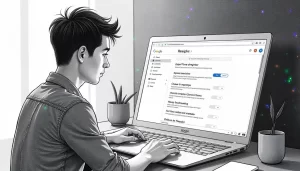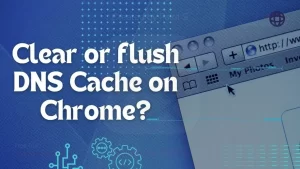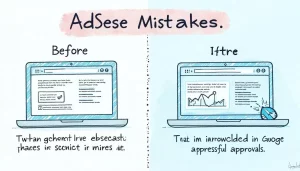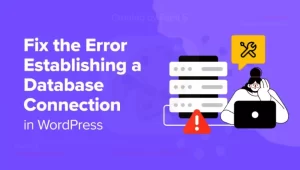Serialized data is a term you might encounter frequently when working with WordPress, especially if you’re diving into the backend or developing plugins and themes.
Understanding serialized data is essential for effective database management and ensuring data integrity in your WordPress site.
This article will explore what serialized data means, how it works in WordPress, its implications, and best practices for handling it.
What is Serialized Data?
Serialized data is a way of storing complex data structures (like arrays or objects) in a format that can be easily stored and retrieved from a database. In PHP, which is the primary language used by WordPress, serialized data is typically represented as a string.
This string contains all the necessary information about the data type and structure, making it possible to reconstruct the original data structure when needed.
Example of Serialized Data:
a:3:{i:0;s:5:"apple";i:1;s:6:"banana";i:2;s:5:"cherry";}In this example:
a:3indicates that it is an array with three elements.i:0refers to the first index, which is an integer (0).s:5:"apple"indicates a string with five characters.
How Serialized Data Works in WordPress
In WordPress, serialized data is commonly used for storing various types of information, such as:
- Plugin settings
- Theme options
- User metadata
- Post metadata
When you save complex data structures in the WordPress database, they are serialized to ensure that all relevant information is captured. This serialization process is handled by PHP’s built-in serialize() and unserialize() functions.
How It Works:
- Saving Data: When you save data in WordPress, if the data structure is complex (like an array), it gets serialized into a string format before being stored in the database.
- Retrieving Data: When you fetch the data back, it gets unserialized, transforming the string back into its original data structure.
Why Use Serialized Data?
Serialized data offers several advantages, particularly when dealing with complex data structures:
- Efficiency: Storing arrays and objects as a single string reduces the number of database fields and simplifies data retrieval.
- Flexibility: You can easily add or remove elements from the serialized data structure without altering the database schema.
- Compatibility: Serialized data is compatible with WordPress’s built-in functions, making it easier to manage data without additional coding.
Common Uses of Serialized Data in WordPress
Serialized data is employed in various scenarios within WordPress:
- Plugin Settings: Many plugins store their settings as serialized data to allow for more complex configurations.
- Theme Options: Themes often use serialized data to manage customizable options.
- Custom Post Types: Custom metadata for posts can be stored as serialized data to maintain relationships between data points.
Risks and Challenges of Serialized Data
While serialized data is beneficial, it does come with certain risks and challenges:
a) Data Corruption
If serialized data is altered incorrectly (e.g., through manual edits), it can become corrupted, leading to errors when WordPress tries to unserialize it.
b) Size Limitations
Serialized strings can become quite large, especially with complex structures. This can lead to performance issues if not managed correctly.
c) Database Search Limitations
Searching serialized data directly in the database can be challenging since it is stored as a string. This can limit the ability to perform efficient queries.
How to Handle Serialized Data
When working with serialized data in WordPress, it is crucial to follow best practices to avoid issues:
a) Use Built-in Functions
Always use WordPress’s built-in functions for handling serialized data, such as get_option(), update_option(), get_post_meta(), and update_post_meta(). These functions automatically handle serialization and unserialization.
b) Avoid Manual Edits
Avoid manually editing serialized data in the database. If changes are needed, use WordPress functions to update the data.
c) Backup Your Database
Before making significant changes to serialized data, ensure you have a complete backup of your database. This way, you can restore it if something goes wrong.
Example of Serialized Data in WordPress
Let’s look at an example where a plugin stores user preferences in serialized format.
Scenario: User Preferences
Assume we have a plugin that stores user preferences like theme color, font size, and language in an array. Here’s how this might look:
$preferences = array(
'theme_color' => 'blue',
'font_size' => '16px',
'language' => 'en',
);
// Serialize the data before saving
$serialized_preferences = serialize($preferences);
// Save to the database
update_user_meta($user_id, 'user_preferences', $serialized_preferences);Retrieving and Unserializing Data
Later, when you need to retrieve the user preferences:
// Retrieve from the database
$serialized_preferences = get_user_meta($user_id, 'user_preferences', true);
// Unserialize the data
$user_preferences = unserialize($serialized_preferences);
// Access preferences
echo $user_preferences['theme_color']; // Outputs 'blue'Comparison of Serialized Data and Regular Data
Here’s a comparison of serialized data versus regular data storage:
| Feature | Serialized Data | Regular Data |
|---|---|---|
| Structure | Can store complex structures | Generally stores simple values |
| Efficiency | More efficient for complex data | Less efficient for complex data |
| Flexibility | Easy to modify structures | Less flexible with schema changes |
| Performance | Can slow down if too large | Generally faster for simple queries |
| Usability | Requires PHP functions for access | Directly accessible |
Best Practices for Working with Serialized Data
To ensure smooth operations with serialized data in WordPress, consider the following best practices:
- Utilize WordPress Functions: Always leverage built-in functions for saving and retrieving serialized data.
- Limit Data Size: Keep the serialized data as concise as possible to improve performance.
- Regular Backups: Maintain regular backups of your database to prevent data loss.
- Test Thoroughly: Before deploying any changes, thoroughly test your code to ensure serialized data is handled correctly.
Conclusion
Serialized data is a crucial aspect of WordPress that allows for efficient storage and retrieval of complex data structures. By understanding what serialized data is, how it works, and the best practices for managing it, you can effectively utilize this feature in your WordPress projects. Whether you’re developing plugins or customizing themes, mastering serialized data will help you build better and more flexible applications.
Helpful Resources and Links
- WordPress Codex: Options API
- PHP Manual: serialize()
- PHP Manual: unserialize()
- WPBeginner: How to Backup WordPress
By understanding serialized data in WordPress, you can enhance your development capabilities and ensure that your data is efficiently managed and easily accessible.