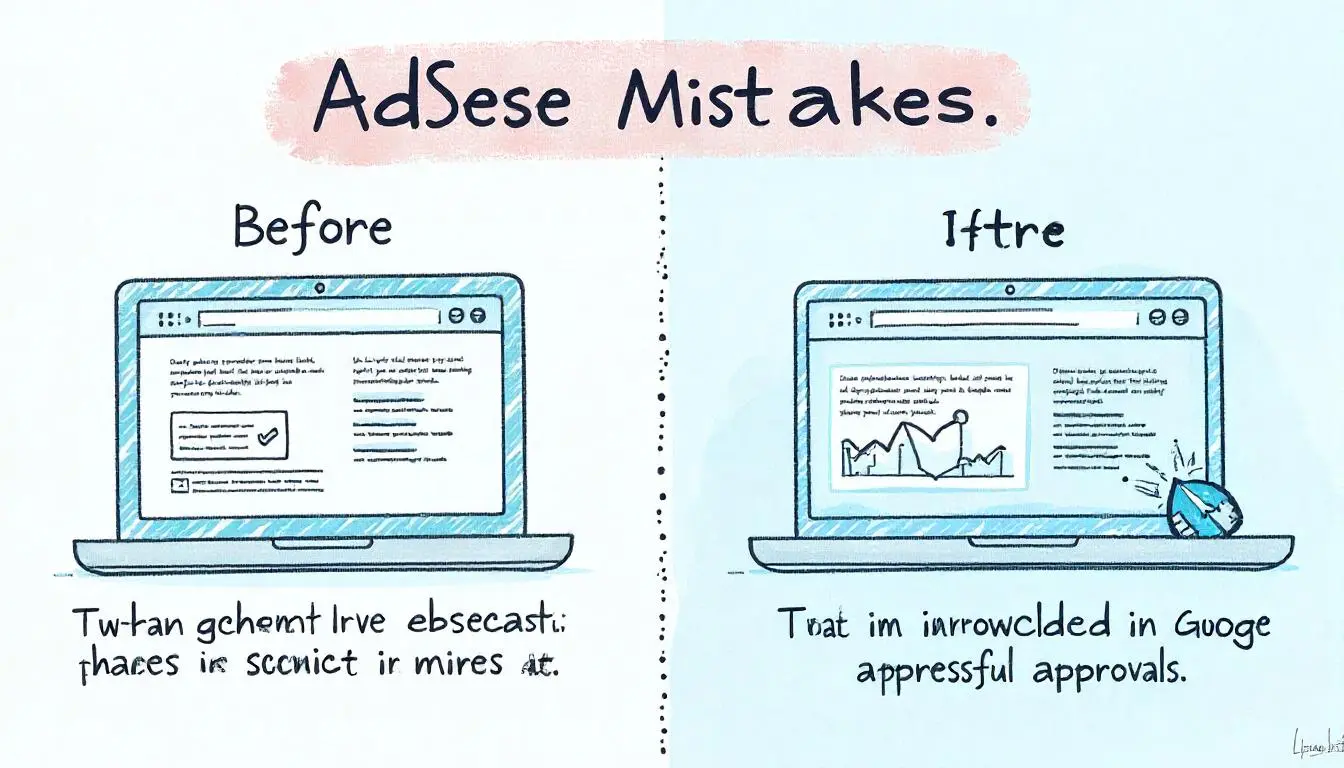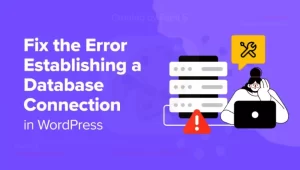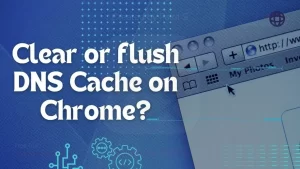Google AdSense is one of the most popular ways for website owners to monetize their content. However, getting approved for AdSense is not always a smooth process.
Many applications get rejected due to several reasons, and understanding these reasons is essential if you want to avoid common mistakes and secure fast approval.
In this article, we will explore the key reasons why AdSense applications are rejected and how to increase your chances of fast approval in 2024.
What is Google AdSense?
Google AdSense is an advertising program by Google that allows website owners to display targeted ads on their websites and earn money when users interact with these ads. The program is free to join, and earnings are generated based on clicks or impressions.
However, getting into the AdSense program requires meeting certain standards set by Google, such as having high-quality content, a professional website, and adhering to Google’s policies.
Common Reasons for AdSense Rejection
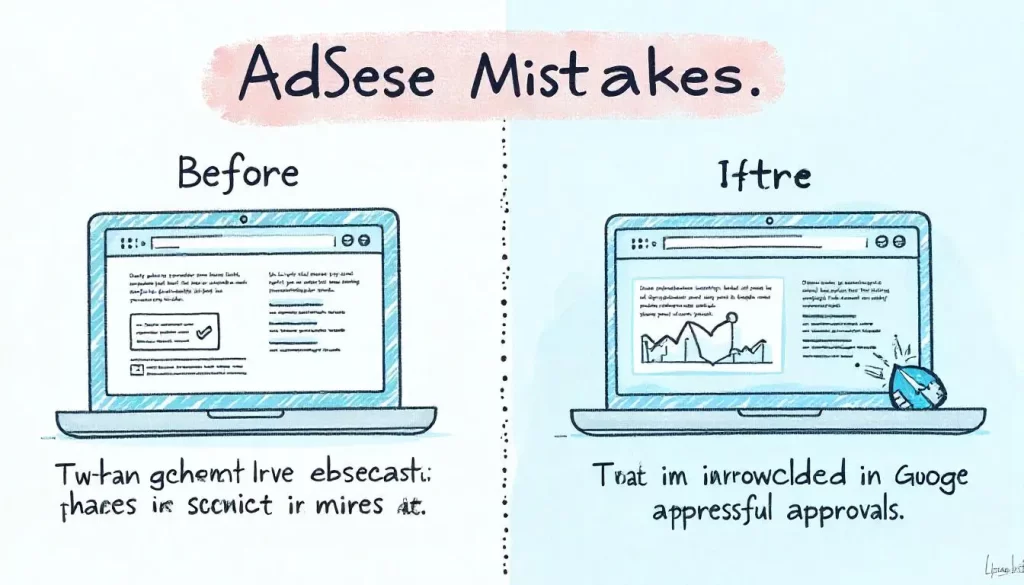
Getting rejected by AdSense can be frustrating, but understanding why your application was denied is the first step to fixing the problem. Below are some of the most common reasons why AdSense applications get rejected:
1. Insufficient Content
One of the biggest reasons for AdSense rejection is having insufficient content on your website. Google wants to display ads on websites that have substantial, original, and informative content.
| Reason | Explanation |
|---|---|
| Thin Content | Websites with low word counts, uninformative articles, or pages without substance are not eligible for AdSense. |
| Duplicate Content | Copying content from other websites or duplicating your own posts without adding value leads to rejection. |
How to Fix:
- Ensure that your website has at least 20-30 high-quality, original posts with a minimum of 800 words each.
2. Poor Website Design
A cluttered or unprofessional website design can deter AdSense approval. Google wants to partner with websites that offer a great user experience.
| Problem | Explanation |
|---|---|
| Slow Loading Pages | If your website takes too long to load, Google will consider it poor for user experience. |
| Difficult Navigation | Websites with poor navigation or too many ads will be rejected. |
How to Fix:
- Use a clean, mobile-friendly design and avoid excessive use of ads or pop-ups.
3. Unsupported Niche
Some niches are not supported by AdSense, such as adult content, illegal content, and gambling websites. If your content falls into any of these categories, you’ll likely be rejected.
How to Fix:
- Ensure your niche complies with Google AdSense’s content policies.
4. Lack of Privacy Policy and Other Pages
Every website applying for AdSense needs to have important pages such as Privacy Policy, About Us, and Contact Us.
| Missing Page | Why It’s Important |
|---|---|
| Privacy Policy | It informs users about how their data is being used and is a requirement for AdSense approval. |
| About Us | This page gives context about your website, making it more trustworthy. |
| Contact Us | Helps users and advertisers contact you, showing professionalism. |
How to Fix:
- Create and publish these pages before submitting your AdSense application.
5. Copyrighted or Plagiarized Content
Using copyrighted material without permission is a major violation of Google’s policies. This includes images, text, and videos.
How to Fix:
- Use only original content or properly licensed materials.
6. Low-Quality Traffic
AdSense prefers websites that generate organic, high-quality traffic. Websites that rely on paid traffic or generate fake traffic using bots are rejected.
| Traffic Issue | Impact on Approval |
|---|---|
| Paid Traffic | Traffic coming from paid sources is considered low quality by Google. |
| Bot Traffic | Fake traffic generated by bots can lead to a permanent ban. |
How to Fix:
- Focus on generating organic traffic through SEO and social media.
7. Website Under Construction
If your website is still under development, with “coming soon” pages or incomplete content, Google will reject your application.
How to Fix:
- Ensure your website is fully functional before applying.
8. Unsupported Languages
AdSense supports a wide range of languages, but not all. If your website’s primary language is not supported by AdSense, your application will be rejected.
How to Fix:
- Check AdSense’s list of supported languages and make sure your content is written in one of them.
How to Get Fast AdSense Approval in 2024
Now that we’ve discussed the reasons for AdSense rejection, let’s explore the steps you can take to get fast approval.
1. Create High-Quality, Original Content
Content is king when it comes to AdSense approval. Google values websites that produce unique, informative, and engaging content.
| Content Checklist | Action Items |
|---|---|
| Publish 20-30 articles | Each article should be at least 800-1000 words long, informative, and relevant to your niche. |
| Focus on a specific niche | A website with focused content is more likely to get approved compared to a multi-niche site with thin content across different categories. |
| Use original images | Instead of using stock images, try creating your own images or use licensed images from sources like Unsplash or Pexels. |
2. Ensure a User-Friendly Design
The design of your website is crucial for fast AdSense approval. Google wants websites that offer an excellent user experience.
| Design Element | How to Improve |
|---|---|
| Mobile Responsiveness | Use a mobile-friendly theme. Ensure that your site loads properly on mobile devices. |
| Improve Loading Speed | Use tools like Google PageSpeed Insights to test and improve the speed of your site. Optimize images and use a CDN to load your content faster. |
3. Choose a Supported and Profitable Niche
Not all niches perform well with AdSense. While some niches are more profitable, others may not be supported at all.
| Supported Niches | Why These Perform Well |
|---|---|
| Technology, Finance, Education | These niches attract a lot of high-paying ads and are supported by Google AdSense. |
| Avoid unsupported niches | Gambling, adult content, and illegal content will get your site rejected. |
4. Create Mandatory Pages
Google requires certain pages to ensure transparency and professionalism.
| Page | Reason for Inclusion |
|---|---|
| Privacy Policy | A mandatory page that outlines how you handle user data. |
| Terms and Conditions | While not required, it’s a good idea to include this to set rules for using your site. |
| Contact Us | Shows Google that users can easily reach out to you. |
Create a Privacy Policy using free online generators like TermsFeed.
5. Focus on Generating Organic Traffic
Organic traffic plays a huge role in getting AdSense approval. Websites that rely on organic search traffic are seen as more credible by Google.
How to Boost Organic Traffic:
- Optimize your content for SEO by targeting long-tail keywords.
- Write high-quality, in-depth articles.
- Promote your content on social media platforms like Facebook, Twitter, and LinkedIn.
6. Use a Professional Domain Name
Using a professional, easy-to-remember domain name increases your chances of approval. Google prefers domain names that aren’t too complex or spammy.
| Domain Tip | Why It Helps |
|---|---|
| Use .com or .org | These domain extensions are trusted by Google and users alike. |
| Avoid subdomains | Apply for AdSense using a main domain (e.g., example.com) rather than subdomains (e.g., blog.example.com). |
7. Ensure Mobile Responsiveness
With mobile traffic becoming more dominant, having a mobile-responsive website is essential for AdSense approval.
How to Test Mobile Responsiveness:
- Use Google’s Mobile-Friendly Test tool to check if your site is mobile-optimized.
Checklist for Fast AdSense Approval
| Task | Completed (Yes/No) |
|---|---|
| Website has high-quality, original content | ——— |
| Site design is clean and mobile-friendly | ——— |
| Privacy Policy, About Us, and Contact Us pages are created | ——— |
| Domain name is professional | ——— |
| Website generates organic traffic | ——— |
| Site is fully functional (no “under construction” pages) | ——— |
FAQs
Q1: How long does it take to get AdSense approval in 2024?
The approval process can take anywhere from a few days to a few weeks, depending on the quality of your website and content.
Q2: Can I apply for AdSense with a new website?
Yes, but ensure that your website has enough content (at least 20-30 well-written articles) and is fully developed before applying.
Conclusion
Getting fast AdSense approval in 2024 requires careful attention to your website’s content, design, and compliance with Google’s policies. By avoiding common pitfalls like insufficient content, poor design, and low-quality traffic, you can significantly improve your chances of getting approved. Focus on creating a professional, user-friendly site with original content, and you’ll be well on your way to monetizing your website through Google AdSense.
For more resources on AdSense approval and website optimization, check out these helpful links:
By following these guidelines, you should be able to get your AdSense application approved quickly and efficiently, enabling you to start earning from your website as soon as possible.